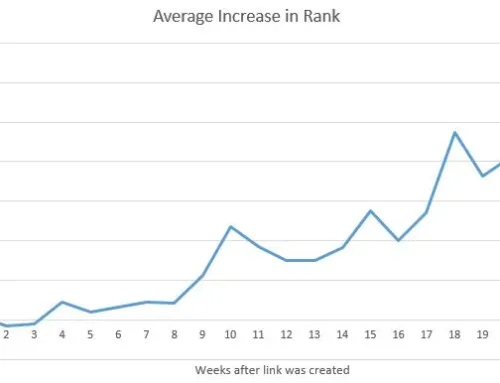For a long time, SEO experts have debated whether getting backlinks from Wikipedia is worth the effort. Critics often say that since Wikipedia links are “nofollow”, they don’t pass on any ranking power, or “link juice”. If you stop there, however, you miss the bigger picture. A backlink from Wikipedia is more than just a link. It’s a powerful stamp of approval that enhances your Wikipedia backlinks SEO strategy.
Understanding the significance of Wikipedia backlinks
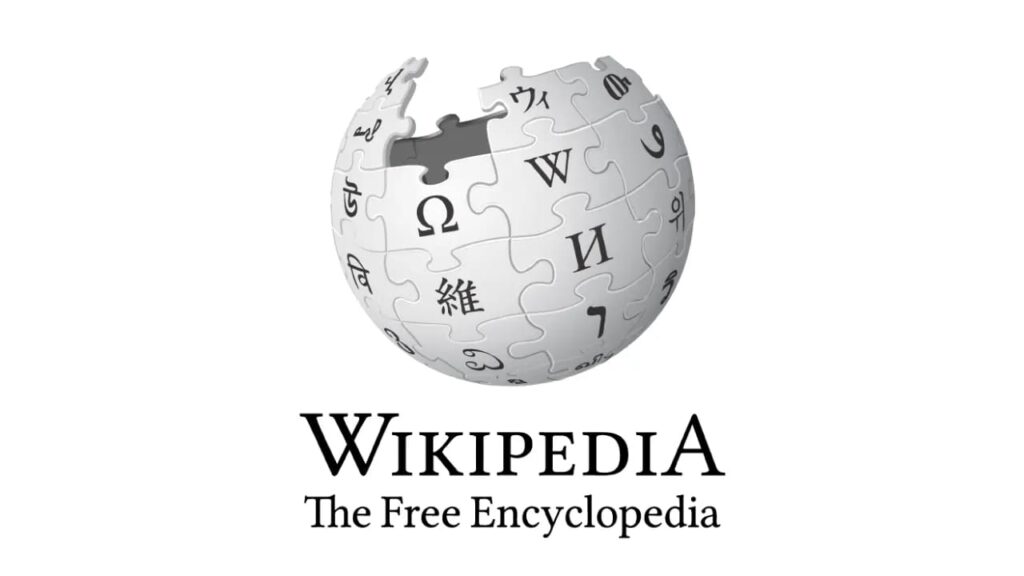
Wikipedia is one of the most reliable and trustworthy sites. It has a lot of information that has been well-researched and cited. Because of this, Google and other search engines see it as a top source.
Here are some reasons why backlinks from Wikipedia are good for SEO:
- High authority and trust. Wikipedia has high domain authority, often scoring 98 out of 100. This is very important for Google’s E-E-A-T guidelines.
- The “nofollow” detail. You should know that Wikipedia uses rel=”nofollow”on almost all external links. In the past, this attribute had no SEO value. But now, Google treats “nofollow” as a hint, which means a Wikipedia link can still boost your ranking.
- Traffic generation. Wikipedia pages get enormous traffic. A link on a popular page drives a substantial and highly engaged audience to your website.
- Improved search engine rankings. Search engines use backlinks as a key ranking factor. Getting a backlink from Wikipedia helps improve your rankings on SERPs.
One of the best, and often overlooked, benefits of a Wiki backlinks is their ability to generate more links for you automatically. It can start a “chain reaction of online credibility”.
Many people, including journalists, researchers, and bloggers, use Wikipedia as a starting point for their work. When they see a citation linking to your website, they often click it to check the original source. If they find your content useful, they will likely link to it in their own articles.
This creates a wave of tier-two backlinks. Your one link on Wikipedia introduces your content to countless other creators. Over time, this leads to dozens of natural links from various websites.
How to get Wikipedia backlinks
Securing backlinks to Wikipedia is highly desirable, but it can be challenging. Wikipedia has strict guidelines and a community-driven nature. Here’s a step-by-step guide that explains how to get wikipedia backlinks.
Step 1. Create content Wikipedia will like
The most important part of this process is the content you’re linking to. It can’t be a sales page or a standard blog post. It needs to be a genuine, high-quality resource.
Here’s a checklist for creating “link-worthy” content:
- Full of data and facts. Use facts that can be checked, like statistics, survey data, or study results, to back up your content. Use graphs and charts to show this information in a clear way.
- Well-sourced. Cite your own credible sources, like academic papers or government reports, within your article.
- Neutral and unbiased. Write with a completely objective tone. Avoid promotional language, opinions, or anything that sounds like marketing.
- In-depth and comprehensive. Create a go-to resource on its topic. Your content should provide real value and detail that goes beyond a simple overview.
Look for Wikipedia articles that are related to your content. Check out pages that have the tags “citation neededЄ. Broken link building is another good way to get links. You can do this by finding dead external links in the “References” section of a relevant page and offering your content as a replacement.
Step 2. Become a trusted Wikipedia editor
Wikipedia editors are very suspicious of people who try to add links from a new account. To show that you want to help, you first need to create a credible profile. This means registering an account and spending time on other useful activities.
Here’s how to get Wikipedia backlinks by building your credibility:
- Create an account. Register an account on Wikipedia and verify your email.
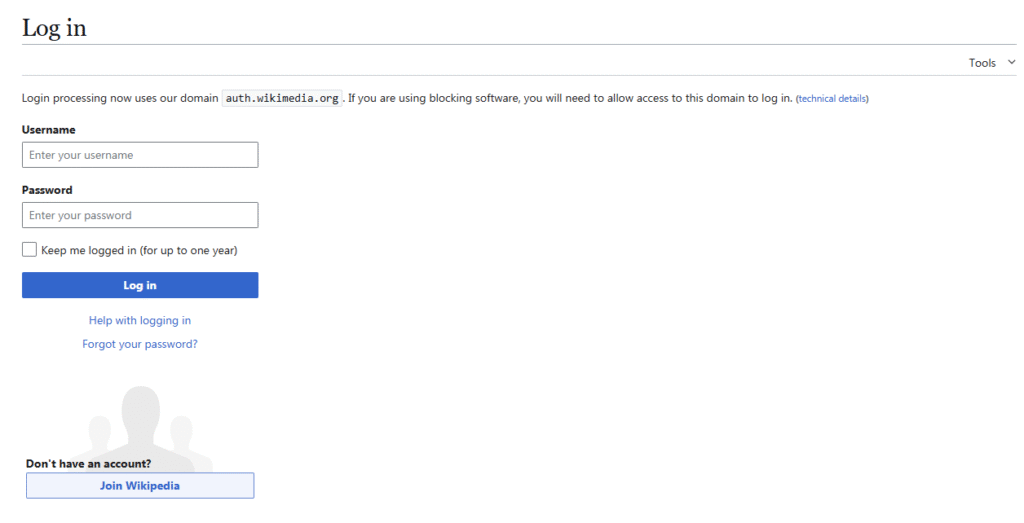
- The “warm-up” period. Take some time to make small, useful changes to other pages in your niche. This is a great way to get to know the platform and what the community wants. It’s a good idea to wait at least ten days and make at least ten small changes.
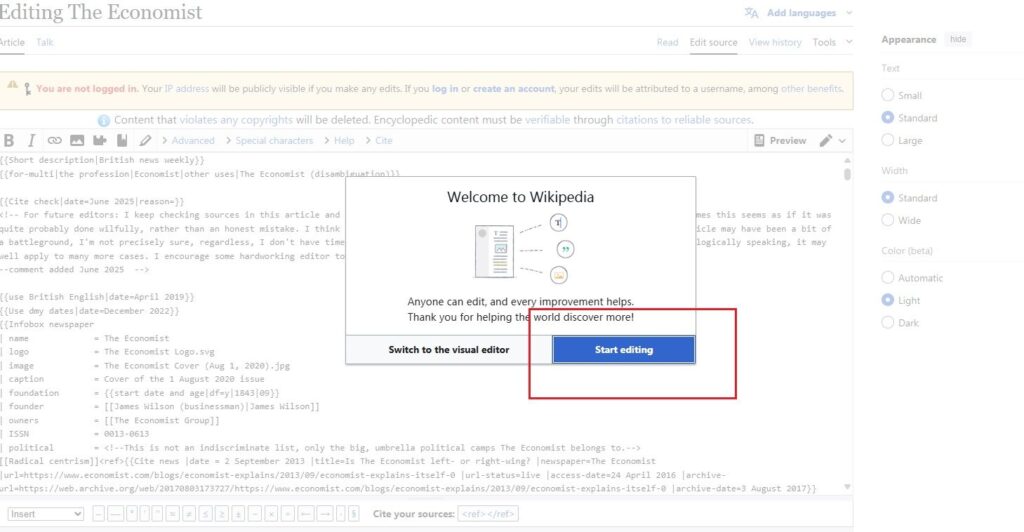
- Make helpful edits. Good warm-up edits include fixing typos, adding citations from other reliable sources (not your own), or clarifying confusing sentences.
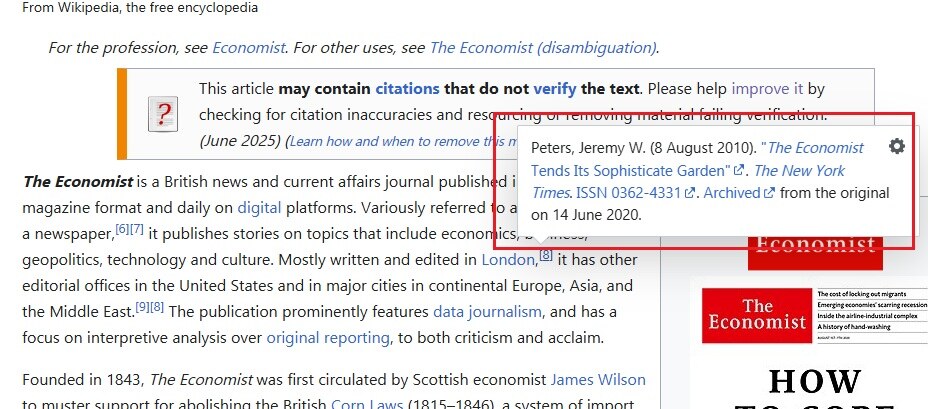
- Learn the rules. Read up on Wikipedia’s policies, especially about conflicts of interest and reliable sources. You can also use your personal “Sandbox” page to practice editing.
How to add your link (without getting it deleted)
Adding the link is the easy part, but how you do it is crucial. Your actions send signals to the editors who will review your change.
Wikipedia has two ways to edit: the VisualEditor and the source editor. If you’re new, the VisualEditor is the way to go:
- Go to the Wikipedia page and click “Edit”.
- Put your cursor at the end of the sentence you want to cite.
- Click the “Cite” button in the toolbar.
- Copy and paste your URL into the box, then click “Generate”.
- Wikipedia will make a citation for you that is formatted correctly.
- Make sure the information is correct, then click “Insert”.
After you make an edit, you’ll be asked to write a short “Edit summary”.
How to power-up your Wikipedia link
It’s great to get a link on Wikipedia, but that’s not the end of the road. That link can be a strategic asset that helps you get even more value. Here are some advanced ways to get the most out of your investment.
Strategy 1. Turn one link into many (tier-two link building)
This Wikipedia backlinks method uses your new link to get even more links from other sites. It works best when you’ve replaced a dead link. The logic is simple: if a link was broken on Wikipedia, it’s probably broken on other sites that used it as a source, too.
Here’s how to do it:
- Find who linked to the dead page: Use Ahrefs or Semrush to see all the other websites that were linking to that broken URL.
- Make a list: Create a list of these websites and prioritize the high-quality blogs, news sites, and resource pages.
- Reach out and help: Contact the owners of these sites. Let them know they have a broken link on their page and suggest your content as the perfect replacement.
Strategy 2. The expired domain method
This is an expert-level tactic that is both risky and technically difficult. Instead of earning a new link, you acquire an old one.
The idea is to find an expired domain that already has a link from Wikipedia. Once you find one, you buy it. Then, you use the Wayback Machine to see what content used to be on the page that Wikipedia linked to. You recreate that content on your new domain, and just like that, you’ve captured an existing Wikipedia link.
This approach is costly and necessitates a high level of technical expertise. And if a Wikipedia editor notices the change and deletes the link, your investment will also be wasted.
Strategy 3. Protect your link for the long term
You can’t just “set and forget” a link to Wikipedia. You need to keep an eye on it to make sure it stays live and useful.
- Watch the Wikipedia page: Check the page to see if your link is still there. The “View history” tab on the page will show you changes that have been made recently. You should also check the “Talk” page to see if anyone is talking about your link.
- Keep your own content fresh: Keep the page on your website that Wikipedia links to up to date and live.
- Check your analytics: You can see how much traffic Wikipedia is sending to your website by looking at your website analytics.
Conclusion
Backlinks from Wikipedia are a great way to improve your SEO. They give you traffic, credibility, and authority that few other backlink sources can match.
But getting and keeping Wikipedia backlinks takes time, following Wikipedia’s rules, and hard work. Wikipedia backlinks can really help your website’s SEO if you use them wisely.
If you want to speed up your SEO with links from reputable sites like Wikipedia, you should think about working with Buylinkco.com right away.
Frequently asked questions
How long does it take to get a link?
It can take anywhere from a few weeks to a few months. It all depends on how quickly you find opportunities and build trust as an editor.
What should I do if my link has been deleted?
Don’t panic. Analyze the reason. Perhaps the link was inappropriate or looked like spam. Try to find another, more appropriate page, or discuss the situation on the article’s “Talk” page.
Can I just buy links from Wikipedia?
Yes, it is possible. Independent placement requires a lot of time and knowledge of community rules.It’s best to hire professionals to avoid risks and make sure you get results. This is what our Buylinkco service is best at.